hi !frnds today i m going to tell about how to add music in Blogger Blogs or any other
websites. when any one visit in your website Well music plays a very important role in any persons life,
when you are sad simply tune in some music and your mood will get ok.
So many bloggers out their want to add some background music on their
website so  that readers and visitors can be amused and their reading experience can be more delightful.
that readers and visitors can be amused and their reading experience can be more delightful.
 that readers and visitors can be amused and their reading experience can be more delightful.
that readers and visitors can be amused and their reading experience can be more delightful.
So
we will be showing you how to add music in the background on your
website, off course its not as simple as 123 well you will need to
convert your song into .swf file and than upload it to file hosting
service from which we can access that song from anywhere.
For the conversion purpose we will be using the Hootech SWF Converter software
with this software you can simply convert any song into .SWF File by
simply hitting convert button. After conversion is done we will upload
our file to Dropbox ( best file hosting service ) and embed into the flash code and add it to our website.
Follow below steps .:
1. Download Hootech .SWF Converter.
2. Now after you have downloaded this open it up and navigate to the Options tab like below, now in this options menu you have to tweak some settings so that you get the best file as output so make your settings same as below in the image.
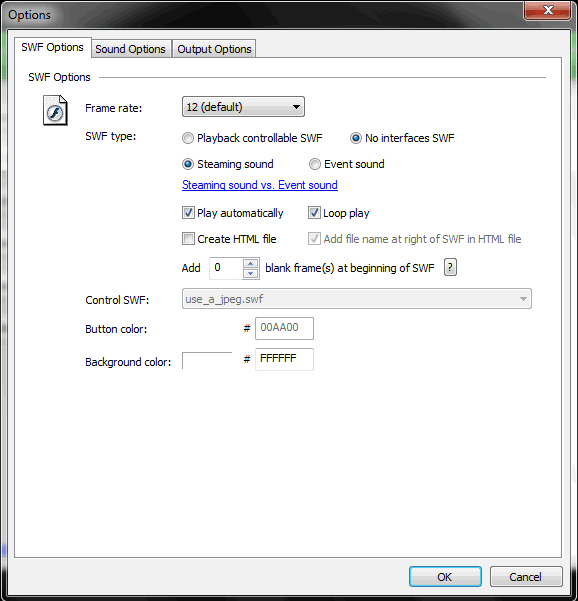
3. So as you can see in the above image we have chosen no interface
so we will not get any play and pause buttons so if you want show those
you can change your settings according to your theme or whatever.
4. Now drag any song or music you wanna convert into .SWF File and hit Convert All.

5. So now you will get that .SWF File in the same folder from where you have dragged the song or music file.
6. Now our conversion is done now simply upload that file to the Dropbox.com,
if you do not have a account create one is free and you will get free
2GB space, so create an account and upload the .SWF file to the Dropbox > Public Folder, and than right click on the file and get the Public Download Link.
7.
So now you will have your Download link something like below, now to
test this if its working finer simply paste this link in your browser
and click enter your song will start playing.
URL will look something like below .:
http://dl.dropbox.com/u/38358196/xxxxxx.swf
8. Now the last step is to embed this .SWF File in your blog or website so that everyone can hear that song whenever they open your blog or website.
9. Now go to Blogger.com and navigate to the layout section and click on Add a Gadget.
10 Choose Add HTML/JavaScript and paste the below code into that gadget replacing below URL with the one you got from the Dropbox.com like above.
<embed type="application/x-shockwave-flash" src="http://dl.dropbox.com/u/38358196/xxxxxxx.swf" pluginspage=" http://www.macromedia.com/go/getflashplayer" height="0" width="0"></embed>
COPY CODE HERE
11. So copy the code from the above text file and paste it in that HTML Gadget after replacing that Red line with your URL.
12. Now simply save your Gadget
and Drag it to position anywhere on your blog, there is no interface
but it will take some space so might get some blank space where ever
you will place this gadget.
13. Now reload your
website and enjoy music playing without any streaming or stops, its
continuous and smooth so hope you enjoyed this post have fun :)