If you are into serious blogging, the first thing to make your blog look professional is to have a favicon for your blog. It will add many benefits to your blog. The blog will look descent, genuine & of course, cool !!
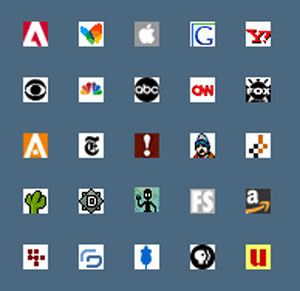
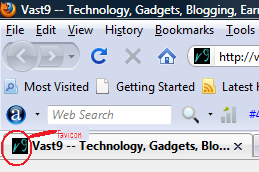
Now you might have got what is a favicon.
1. Create an image (in paint or photoshop) that is in the ratio 1:1 & save it to your hard drive.
2. Now visit CLICK HERE & upload the image, that you created in step 1, & click ‘generate Favicon’ after choosing 16×16. It will generate a 16×16 .ico image file of your <b>favicon</b>. Download the generated file & save it with any name on your computer..
3. Upload the file where you have hosted your currently active WordPress theme. The path must be something like /blog-path/wp-content/themes/current-theme/favicon.ico. Upload another copy of this file to the main directory of your site (this will enable feedreaders to display your favicon).
4. Now go to Theme Editor from wordpress dashboard & edit the header.php file . Add the following below the <head> tag :
1. Create & save .ico image (See step 1 & 2 in wordpress case above)
2. You now have to create a post in blogspot & upload your .ico favicon image here. Don’t publish your post, just click preview & from the preview page, right click on the image & select ‘copy link location’. So now you have got the link to your favicon image hosted on your own blog.
3.Now go to Layout–>Edit HTML in your Blogger template. You do not need to check the “Expand widget templates” box.
4. Search for the </head> tag in your template using your browser’s search function & immediately above that, paste the following code :
That’s it. You can see how easy it was to create a favicon for your blog
some free websites links which provide free fevicon generator
1 - click here
2 - click here
3 - click here
4 - click here
What is a Favicon ?
Some of you may be wondering, what exactly is a favicon. Favicons are small logos or icons that appear in your browser on the location bar or address bar where the title of the webpage is written. Check the image below of my blog’s favicon for instance :Now you might have got what is a favicon.
How to create a Favicon for a WordPress blog?
In order to create a favicon for your self hosted WordPress blog , you will need to follow the following steps :1. Create an image (in paint or photoshop) that is in the ratio 1:1 & save it to your hard drive.
2. Now visit CLICK HERE & upload the image, that you created in step 1, & click ‘generate Favicon’ after choosing 16×16. It will generate a 16×16 .ico image file of your <b>favicon</b>. Download the generated file & save it with any name on your computer..
3. Upload the file where you have hosted your currently active WordPress theme. The path must be something like /blog-path/wp-content/themes/current-theme/favicon.ico. Upload another copy of this file to the main directory of your site (this will enable feedreaders to display your favicon).
4. Now go to Theme Editor from wordpress dashboard & edit the header.php file . Add the following below the <head> tag :
<link rel=”shortcut icon” href=”<?php bloginfo(‘stylesheet_directory’); ?>/favicon.ico” />5. Save it & its done now. Now you will be able to see your favicon on your browser’s address bar , whenever you will visit your blog.
How to create a Favicon for a Blogspot blog ?
If you have created a blog on blogspot, then follow following steps:1. Create & save .ico image (See step 1 & 2 in wordpress case above)
2. You now have to create a post in blogspot & upload your .ico favicon image here. Don’t publish your post, just click preview & from the preview page, right click on the image & select ‘copy link location’. So now you have got the link to your favicon image hosted on your own blog.
3.Now go to Layout–>Edit HTML in your Blogger template. You do not need to check the “Expand widget templates” box.
4. Search for the </head> tag in your template using your browser’s search function & immediately above that, paste the following code :
<link rel=”icon” href=”http://yourblogname.blogspot.com/myicon.ico” type=”image/x-icon” />Replace ‘http://yourblogname.blogspot.com/myicon.ico’ with the url you copied earlier. Then save your template. Now when you view your blog in your browser, you should see your favicon appear beside the web address and in the bookmarks folder (if you have bookmarked your site).
<link rel=”shortcut icon” href=”http://yourblogname.blogspot.com/myicon.ico” type=”image/x-icon” />
That’s it. You can see how easy it was to create a favicon for your blog
some free websites links which provide free fevicon generator
1 - click here
2 - click here
3 - click here
4 - click here