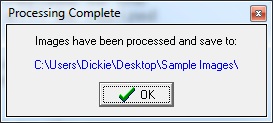This is a very simple way to either resize a batch of images (JPEG or Bitmap) or just one.
Image shrinking is done using pixel-averaging, which gives much higher quality than sub-sampling. Image enlargment is also done using pixel-averaging, unlike most other image editing software. The resizing algorithm produces high quality images because it uses all available information from the source image. Most other image resizing software only use a small amount of information from the source image.
It’s Free Software, so any one can use it. (not Freeware as that includes a licence) You can download the program here. Just unzip it, dump the program on the desktop or wherever and double click on it to view the ‘ReSize’ window. The Icon for the program will look like this
 Once you double click on it, you will see the main window
Once you double click on it, you will see the main window
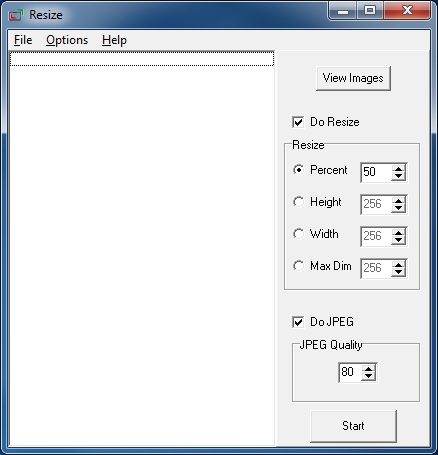 Now
if you are just wanting to resize your image or images, simply select
the image or images (CTRL+A) and drag them into the main Resize window
and release, then simply hit ‘Start’. Note: I resized 1042 images for
this example, ranging in size from 4.4MB to 10.2MB each.
Now
if you are just wanting to resize your image or images, simply select
the image or images (CTRL+A) and drag them into the main Resize window
and release, then simply hit ‘Start’. Note: I resized 1042 images for
this example, ranging in size from 4.4MB to 10.2MB each.

Once it’s finished you will see the following window
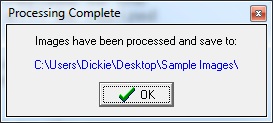
Image shrinking is done using pixel-averaging, which gives much higher quality than sub-sampling. Image enlargment is also done using pixel-averaging, unlike most other image editing software. The resizing algorithm produces high quality images because it uses all available information from the source image. Most other image resizing software only use a small amount of information from the source image.
It’s Free Software, so any one can use it. (not Freeware as that includes a licence) You can download the program here. Just unzip it, dump the program on the desktop or wherever and double click on it to view the ‘ReSize’ window. The Icon for the program will look like this
 Once you double click on it, you will see the main window
Once you double click on it, you will see the main window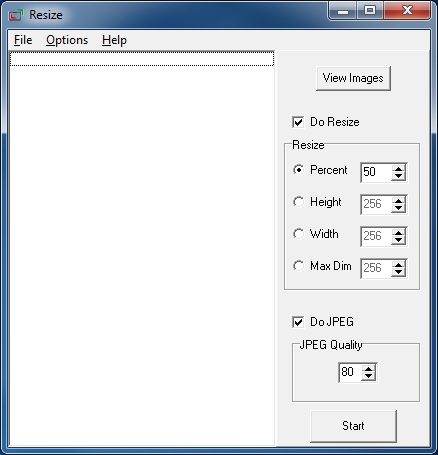 Now
if you are just wanting to resize your image or images, simply select
the image or images (CTRL+A) and drag them into the main Resize window
and release, then simply hit ‘Start’. Note: I resized 1042 images for
this example, ranging in size from 4.4MB to 10.2MB each.
Now
if you are just wanting to resize your image or images, simply select
the image or images (CTRL+A) and drag them into the main Resize window
and release, then simply hit ‘Start’. Note: I resized 1042 images for
this example, ranging in size from 4.4MB to 10.2MB each.
Once it’s finished you will see the following window