HOW TO REMOVE ''POWERED BY BLOGGER''
frnds u want to remove attribution widget then just follows these few simple steps. after removing u must feel good na ?? lets come........
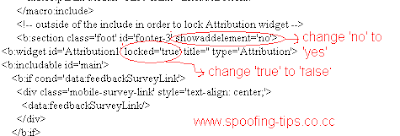
As you can see, I have changed these two statements (and highlighted them in red colour to make them easier for you to see) and then I saved the template.
Enjoy frnds if u faces any problem then hit me a comment, i'll help u as possible.
frnds u want to remove attribution widget then just follows these few simple steps. after removing u must feel good na ?? lets come........
- Go to Design > Template > Edit HTML. Before you do anything, download a copy of your blog (you should always do this before experimenting... just in case...)
- Type CTRL + F on your keyboard to bring up the 'Find' box and then type the word attribution into that box. The word will highlight in green in your coding, and the html will automatically have scrolled down to the right place..
- As shown, you need to change the wording in two places. Where you see, you need to change the 'no' to a 'yes'. And where you see locked='true', you need to change this statement to 'false'. Then click Save Template.
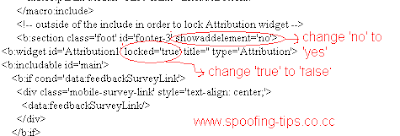
As you can see, I have changed these two statements (and highlighted them in red colour to make them easier for you to see) and then I saved the template.
- Go back to layout and you will now see a widget at the bottom of your blog, titled Attribution.
- Click on Edit - this brings up the widget box. You can now click the Remove button to delete this widget from your blog.
- Now save arrangement.
Enjoy frnds if u faces any problem then hit me a comment, i'll help u as possible.



