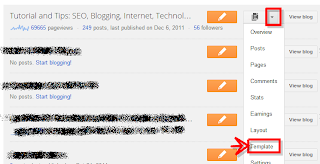How to Remove or Hide the Blogger Navbar is one my question I ask when I see a navbar on my blog. It's really hate to see it. I know some bloggers also want to remove or hide the blogger navbar but not all bloggers don't liked it.
Since blogger platform has their new version of their site. Some are very confuse where is the template, how to restore and upload new template your blogger site. Now, let me teach you how to remove or hide the blogger navbar in your site in new version og blogger. As you can see the old version the color are blue and orange not it's totally plain. Hehehe..For me it's nice to no blogger navbar if you host your own domain.
How to remove or hid the blogger navbar?
1. Of course, you need to log-in to your account.
2. On you blogger dashboard >> click the 1. to show the drop-down menu then click the "Template"(2). Refer to the image above for reference.
3. Click "Edit HTML"
4. Click Proceed and don't forget to click the "Expand Widget Templates"
Just remove the code to view the blogger navbar again
Since blogger platform has their new version of their site. Some are very confuse where is the template, how to restore and upload new template your blogger site. Now, let me teach you how to remove or hide the blogger navbar in your site in new version og blogger. As you can see the old version the color are blue and orange not it's totally plain. Hehehe..For me it's nice to no blogger navbar if you host your own domain.
How to remove or hid the blogger navbar?
1. Of course, you need to log-in to your account.
click to enlarge
3. Click "Edit HTML"
4. Click Proceed and don't forget to click the "Expand Widget Templates"
click to enlarge
5. Copy and Paste the code below and insert to place (CTRL+C) to copy and (CTRL+V) to paste
6. Paste on the template as shown below#navbar {height: 0px;visibility: hidden;display: none;}
click to enlarge
7. Save the template and you're done! Very easy right?